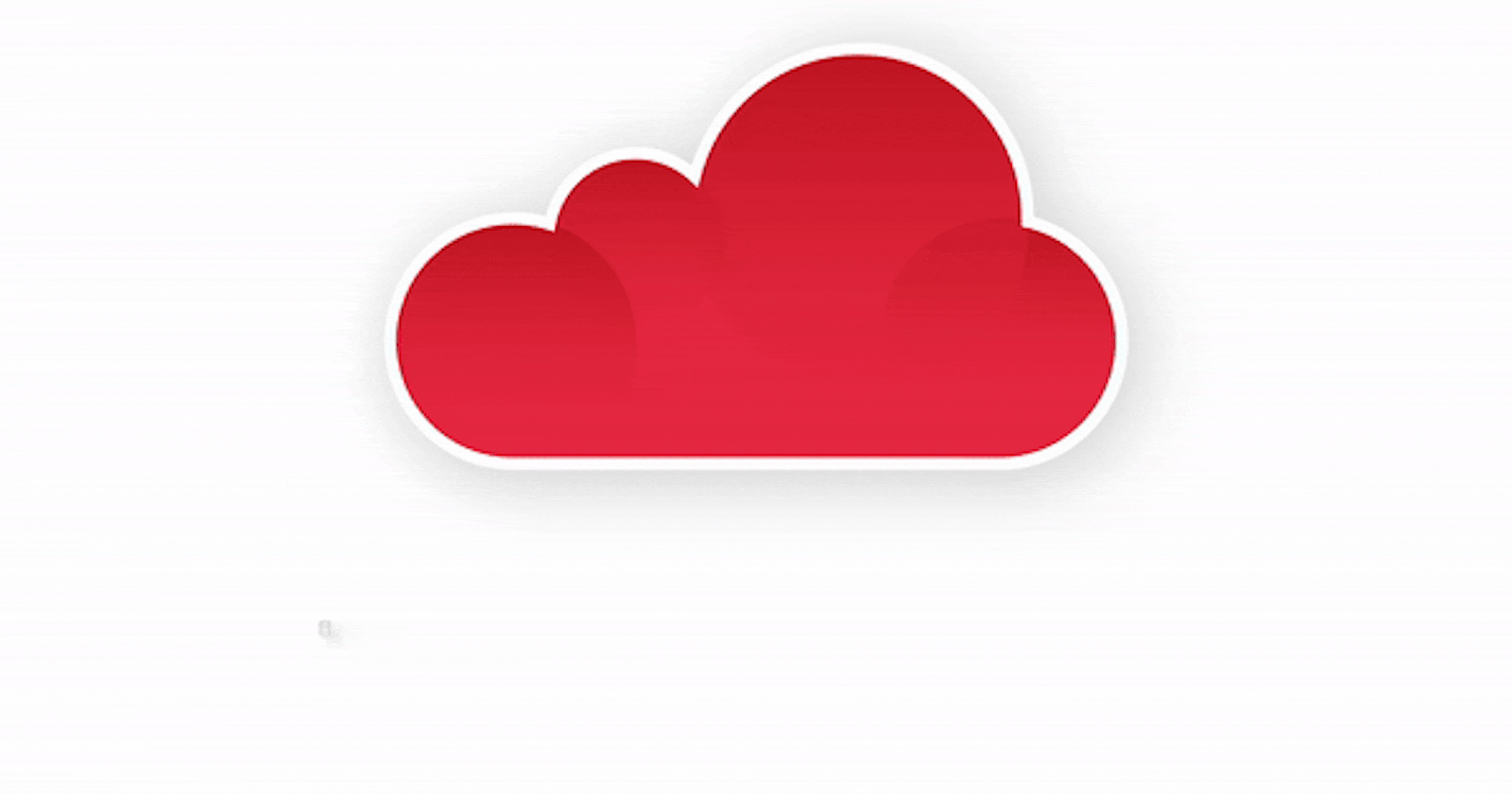In today's fast-paced world of cloud computing, infrastructure management and deployment can be a challenging task. AWS CloudFormation is a powerful service offered by Amazon Web Services (AWS) that simplifies provisioning and management of cloud resources. In this blog post, we'll explore the concept of AWS CloudFormation, its benefits, and how it can be used to automate infrastructure deployment and management.

What exactly is AWS CloudFormation? AWS CloudFormation is an AWS Infrastructure as Code (IaC) service. It allows you to use a declarative template to specify and provide a group of AWS resources. This template is built in JSON or YAML format, allowing you to easily and efficiently define the intended state of your infrastructure.
Infrastructure as Code: CloudFormation allows you to create your infrastructure in a text-based template, making it easy to version, maintain, and replicate your infrastructure across multiple settings. b. Automation and Consistency: With CloudFormation, you can automate infrastructure deployment and administration, assuring consistent settings and lowering the risk of human mistake. c. Scalability and Flexibility: CloudFormation allows you to provide and manage a wide range of AWS resources, allowing you to scale your infrastructure up and down as needed. d. Time and Cost Savings: By automating infrastructure provisioning, CloudFormation saves time and lowers operating expenses by removing human processes.
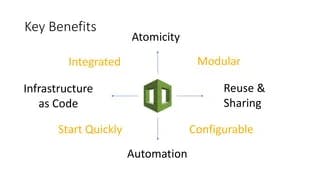
- CloudFormation Templates: CloudFormation templates are the core component of AWS CloudFormation. These templates define the desired state of your infrastructure and consist of a collection of resources, parameters, mappings, conditions, and outputs.

a. Resources: Resources represent the AWS services and components that you want to create and manage. Examples include EC2 instances, Amazon S3 buckets, IAM roles, and more.
b. Parameters: You may use parameters to customise the behaviour of your CloudFormation stack. They allow you to send inputs to your template during stack generation, like as instance sizes, AMI IDs, or database names.
c. Mappings: Mappings allow you to include a lookup table in your template. They can be helpful for establishing region-specific values or alternative setups dependent on the kind of environment.
d. circumstances: Conditions enable you to specify whether particular resources or attributes should be produced or changed based on the template's circumstances. You can, for example, conditionally build resources based on the environment type.
e. Outputs: Outputs provide a way to expose specific values from your stack. These values can be used by other stacks or referenced in other parts of your infrastructure.

- CloudFormation Stack: A CloudFormation stack is a collection of AWS resources created and managed as a single unit. When you create a stack using CloudFormation, AWS automatically creates and provisions the specified resources defined in the template.

a. Stack Creation: To create a stack, you provide the CloudFormation template and any necessary input parameters. CloudFormation then provisions the resources and brings them to the desired state.
b. Stack Updates: CloudFormation also supports stack updates, allowing you to modify your infrastructure while preserving your existing resources. You can update the template, change resource configurations, and CloudFormation will handle the update process intelligently.
c. Stack Deletion: When a stack is no longer needed, you can delete it using CloudFormation. This will remove all the resources associated with the stack, ensuring complete cleanup.
- Advanced Features and Integration: CloudFormation provides several advanced features and integration options to enhance your infrastructure automation and management:
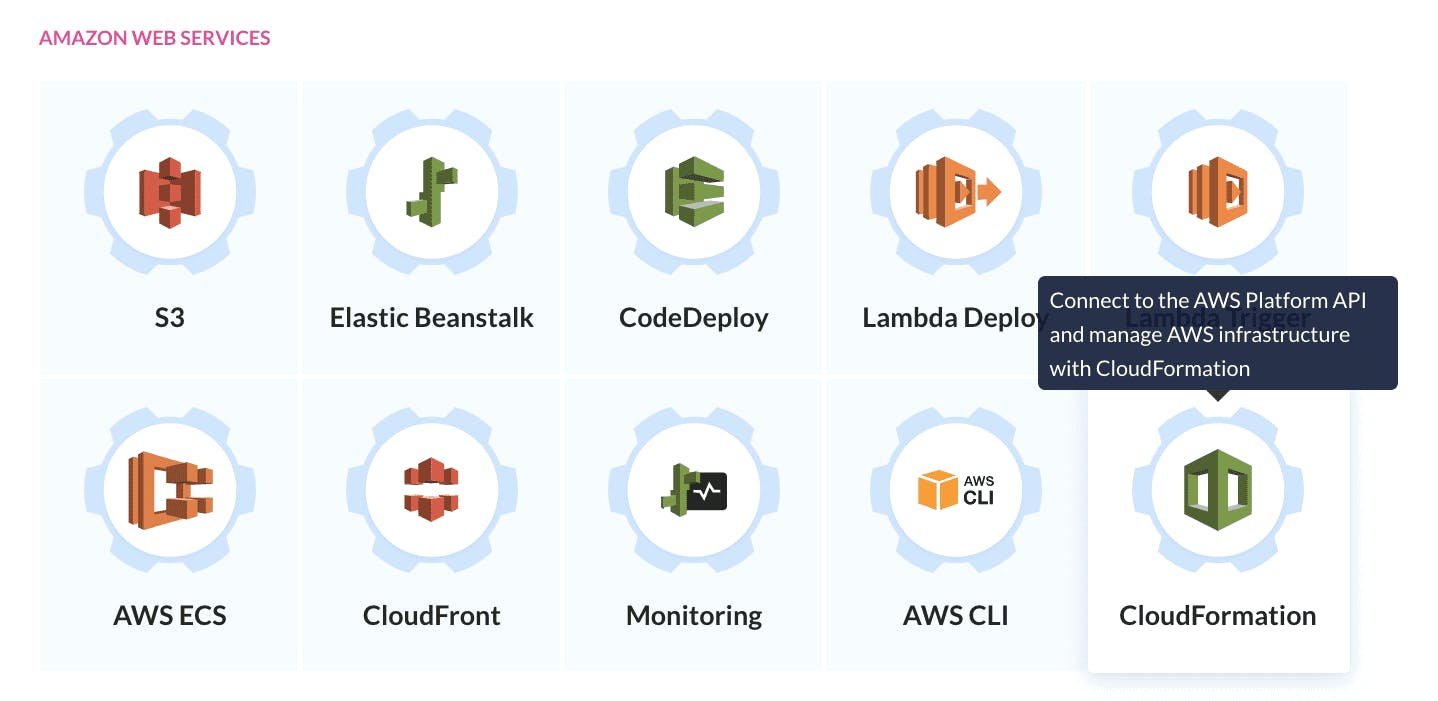
a. AWS CloudFormation Designer: Designer is a visual tool that helps you create, view, and modify CloudFormation templates using a drag-and-drop interface. It provides a graphical representation of your template, making it easier to understand and update complex infrastructure configurations.
b. CloudFormation Change Sets: Change Sets allow you to preview the changes that will be made to your stack before executing them. This helps in assessing the impact of modifications and ensures that only the intended changes are applied.
c. CloudFormation StackSets: StackSets enable you to manage stacks across multiple AWS accounts and regions from a single master account. This simplifies the deployment and management of infrastructure across large organizations or multi-account architectures.
d. Integration with AWS Service Catalog: CloudFormation integrates with AWS Service Catalog, allowing you to create custom catalogs of approved and standardized infrastructure products. This helps in maintaining governance and compliance while empowering teams with self-service capabilities.
Best Practices for CloudFormation: To make the most of AWS CloudFormation, consider the following best practices:

a. Use Version Control: To monitor changes, interact with coworkers, and manage multiple versions, save your CloudFormation templates in version control systems like Git.
b. Modularize Templates: Use layered stacks or AWS CloudFormation modules to break down complicated templates into smaller, reusable components. This increases readability, encourages reusability, and makes maintenance easier.
c. Use Parameterization: Parameterization allows you to make your templates more versatile and customised. This allows you to reuse the same template for multiple contexts with varied inputs.
d. evaluate Templates: Before deploying a stack, use AWS CLI or AWS CloudFormation Designer to evaluate your CloudFormation template. This aids in the detection of any syntax faults or difficulties early in the development cycle.
f. Monitor and Update Stacks: Keep an eye on your stacks and update them as needed. CloudFormation allows for drift detection, which helps identify any manual changes made to resources outside of CloudFormation.